Archives
 Processing Request
Processing Request
About the Archives
History | Services | Hours & Contact
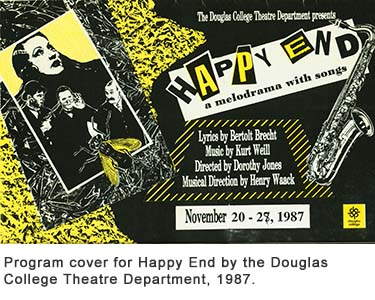 The Douglas College Archives preserves the college’s own archives and collects archives of related individuals and organizations. The institution holds unique, unpublished materials in a variety of formats, including correspondence and committee records, photographs, and ½-inch video reels. The acquisition of material is governed by College policy.
The Douglas College Archives preserves the college’s own archives and collects archives of related individuals and organizations. The institution holds unique, unpublished materials in a variety of formats, including correspondence and committee records, photographs, and ½-inch video reels. The acquisition of material is governed by College policy.
You can get an idea if the Douglas College Archives holds records relevant to your research by searching our database.
The Archives welcomes students, instructors, staff, alumni, and members of the general public to access its resources at the New Westminster Campus Library.
Online Database (AtoM) Archives Showcase in DOOR
History
Founded in 1973, librarian Lillian Soga first undertook to organize and arrange archival materials received by the library during the College’s early years and to encourage administrators to deposit their inactive records. Under the supervision of the College’s first archivist, Miriam McTiernan, the Archives also began collecting materials from faculty and their departments as well as a range of print materials related to the College. The Archives was originally located at the Richmond Campus until being transferred to New Westminster shortly before Kwantlen separated from Douglas College in 1981.
Throughout the 1990s and early 2000s, library staff had limited ability to focus on the arrangement and description of archival materials. Instead, much time was focused on the destruction of duplicate materials and the culling of files deposited in error. While key staff members could always be counted on to support the transfer and retrieval of archival materials, it was not until 2018 that the Archives received renewed attention. Since then, a dedicated archives team has been established and the College has gained increased intellectual control over its archival holdings.
Services
 The Douglas College Archives supports the administrative and educational needs of students, instructors, and staff in a variety of ways. Services include:
The Douglas College Archives supports the administrative and educational needs of students, instructors, and staff in a variety of ways. Services include:
RECORDS MANAGEMENT CONSULTATION & ADVICE
Our team provides staff and instructors with information about records of permanent value and whether an office possesses material that should be transferred to the Archives. We also offer recommendations related to the ongoing management, storage, and destruction of College records.
RESEARCH
Archives staff can answer questions about our holdings, help to locate specific records, and support students, instructors, and external researchers with projects. The College has transformed significantly during its 50-year history and our team can help you to make sense of the institution's organizational and academic shifts during this period.
REPRODUCTIONS
The Douglas College Archives has limited capacity to copy or scan records for external researchers. If you would like materials digitized, please fill out a ![]() Archives Digitization Request Form and we will complete your request as soon as possible. Researchers are welcome to make their own copies using their digital camera or cell phone. Archives staff, subject to equipment restrictions and capacity limitations, offer in-house copying/scanning to current employees and students. Commercial use of materials may be subject to a fee. If you wish to use archival materials as part of a for-profit venture, please contact the Archives to discuss your project and possible fees associated with the reproduction of our material.
Archives Digitization Request Form and we will complete your request as soon as possible. Researchers are welcome to make their own copies using their digital camera or cell phone. Archives staff, subject to equipment restrictions and capacity limitations, offer in-house copying/scanning to current employees and students. Commercial use of materials may be subject to a fee. If you wish to use archival materials as part of a for-profit venture, please contact the Archives to discuss your project and possible fees associated with the reproduction of our material.
Hours & Contact
All are welcome to come and view materials by booking an appointment. Our hours are 10-4 Tuesday, Wednesday, and Friday at the NW Campus.
We kindly ask that appointments be made in advance to ensure that staff can have the materials at hand for you. To set up an appointment to view materials or if you have any questions, please email [email protected], or contact us by telephone at (236)-428-4824.
Using the Archives
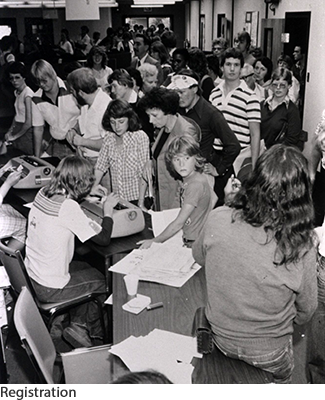 Conducting research | Care & handling of materials
Conducting research | Care & handling of materials
Like libraries, archives seek to make information - most notably their collections of print or digital materials - available to the people and institutions they serve. Their biggest differences are in the types of materials held by archives and the way those items are accessed.
The Douglas College Archives contains a limited number of books or published works; instead, our collection is largely made up of original records created by various departments and key figures. These are the kind of material that might one day be used as primary sources in a published work or help to inform future institutional and programming decisions at the College. And unlike at a library, where books or electronic devices can be checked out and taken home, analog archival material can only be accessed on location and under the supervision of archives staff.
Online Database (AtoM) Archives Showcase in DOOR
Conducting research
Examine our online database and see if you can find materials directly related to your search. If so, let our team know ahead of your visit and we will have them ready when you arrive.
If you are not able to find certain items through our database, that doesn’t mean you're out of luck. Send us an email detailing the kind of information you're interested in, and our staff can provide some alternate suggestions or point you towards records you may have overlooked. Our knowledge of the collection means we may be able to find something that has escaped your online search. NOTE: We are still in the process of adding archival descriptions to our database, so the records you’re looking for could simply be among those materials waiting to be added.
Schedule an appointment to come and view materials in person. We're a small team which means that while we can often accommodate drop-in visits, you may experience some delays or interruption in service if we aren't expecting you. Once you're here, we'll set you up at a workstation and can answer any questions as they arise.
If you would like materials digitized, please fill out a ![]() Archives Digitization Request Form.pdf and we will complete your request as soon as possible.
Archives Digitization Request Form.pdf and we will complete your request as soon as possible.
There may be restrictions on some materials in order to protect personal information. In some cases, researchers may be able to access these files through a Researcher Agreement. Please contact the Archives for more information. Some staff may have access to otherwise restricted corporate records depending on their role at the College.
Care and handling of materials
- Always make sure your hands are clean before touching documents.
- Food and drinks are not permitted while viewing materials.
- Keep pens, markers, and highlighters in your backpack. Only pencils are permitted for taking handwritten notes while you have access to archival materials.
- When handling photographs and negatives, you must wear rubber (nitrile) or cotton gloves, which we will provide. Gloves are not necessary when handling slides so long as you never touch the plastic film.
- If you are viewing negatives or slides, we will set up a lightbox for you.
- Always maintain the original order of records. We have bookmarks you can use to flag specific documents in a file for future reference or reproduction.
- Only review one file at a time. This prevents accidental mixing of records between different files.
- Report any damaged or extremely fragile materials you encounter during your research.
Citing Archival Sources
 The Douglas College Archives is home to a wide variety of materials you may wish to draw upon as sources for a term paper. The fact that most archival records are unpublished materials (primary sources) does not change the need to cite them in your written work the way you would a book or journal article. As with these more common sources, a major reason for citing archival materials is to enable readers to track down the sources themselves. This means that APA, Chicago, and MLA documentation styles all include information about the physical location of archival materials in a given repository — typically reference numbers for the collection (or in our case the series), the box, and the file where an item is stored.
The Douglas College Archives is home to a wide variety of materials you may wish to draw upon as sources for a term paper. The fact that most archival records are unpublished materials (primary sources) does not change the need to cite them in your written work the way you would a book or journal article. As with these more common sources, a major reason for citing archival materials is to enable readers to track down the sources themselves. This means that APA, Chicago, and MLA documentation styles all include information about the physical location of archival materials in a given repository — typically reference numbers for the collection (or in our case the series), the box, and the file where an item is stored.
The examples below reflect the most common formats you will encounter at the Douglas College Archives, however, this is not an exhaustive list. Consult the full style guide for information about citing formats not included on this page.
APA – Citations and References
In-text citations should include both the author and the date. This information can be incorporated into the prose of your written work or as a parenthetical citation. The name and date in a parenthetical citation is separated by a comma.
|
Citation in prose Parenthetical citation |
If the author or creator is unknown or not named you should instead use the title or description of the work and the year. If the title is italicized or in quotation marks, do the same with your in-text citation.
|
Citation in prose Parenthetical citation |
Sources: APA Style - Archival Documents and Collections. (Available only on the APA Style website, not the manual.) The Douglas College Library also has copies of the APA Style Manual, 7th Edition.
Archival textual record
Reference
Author, A.A. (Year). Description of the materials. Collection or series (Series number, box/file/item number, etc), Name of repository, location.
Zimmerman, L. (1976). Brochure for Occupation Housewife event. Women's Studies (Series S-008, Box 118, File F-118-22), Douglas College Archives, New Westminster, British Columbia, Canada.
-
If the author is not stated in the document but can be discerned with reasonable certainty, include "(presumed)." between the author's name and the date.
-
If the date is not stated in the document but can be discerned with reasonable certainty, include the abbreviation "ca." before the year inside the parentheses.
Letter
Reference
Author, A.A. (Year, Month Day). [Description of letter]. Name of repository (Series number, box/file/item number, etc), Name of repository, location.
Wootton, G. (1974, December 2). [Letter to B.C. Civil Liberties Association]. Douglas College Archives (Series S-002, Box 295, File F-295-12), New Westminster, British Columbia, Canada.
Archival source with group author
Reference
Name of group. (Year, Month Day). Title or description of document. Collection or series (Series number, box/file/item number, etc), Name of repository, location.
Learning Resources Public Services Committee. (1986, April 4). Meeting minutes of Learning Resources Public Services Committee. Library/Learning Resources series (S-019, Box 102, File F-102-05), Douglas College Archives, New Westminster, British Columbia, Canada.
Archival photograph
Reference
Photographer. (Year). Title of photograph. Collection or series (Series number, box/file/item number, etc), Name of repository, location.
Public Information Office. (1983). New Westminster campus interior near end of construction. MCO Photo Collection (678-009-002), Douglas College Archives, New Westminster, British Columbia, Canada.
- If the photograph does not have a title, provide a bracketed description instead.
Archival photograph, no author and no title
Reference
[Description of photograph]. (Year). Collection or series (Series number, box/file/item number, etc), Name of repository, location.
[Photograph of Anthony Wilkinson]. (ca. 1981). Publicity, Marketing and Communications series (Series S-010, Box 289, File F-289-01), Douglas College Archives, New Westminster, British Columbia, Canada.
Poster, flyer, or other graphic material
Reference
Creator. (Year). Title of work. Collection or series (Series number, box/file/item number, etc), Name of repository, location.
Public Information Office. (1990). A Request for Photographs. Twentieth Anniversary series (Series S-012, Box 214, File F-214-01), Douglas College Archives, New Westminster, British Columbia, Canada.
Chicago Style - Notes and Bibliography Entries
Unlike APA and MLA, the Chicago Manual of Style uses footnotes and/or end notes for citations. Information pertaining to archival sources is located in the manual’s section on Manuscript Collections.
Source: The Chicago Manual of Style, 17th Edition. Available at the Douglas College Library.
Archival textual record
Note
1. Title or description of item, date, name of collection or series, reference code, Name of repository, location.
1. Brochure for Occupation Housewife event, 12 January 1976, Women’s Studies, series S-008, box 118, file F-118-22, Douglas College Archives, New Westminster, British Columbia.
Bibliography
Last Name, First Name of author. Collection or series name. Name of repository. Location.
Zimmerman, Lillian. Women’s Studies. Douglas College Archives. New Westminster, British Columbia.
- If there is no known or specified author or creator, the bibliography entry for any format of archival source begins with the name of the collection or series.
Letter
Note
2. Description of letter, date, name of collection or series, reference code, Name of repository, location.
2. Letter from George Wootton to the BC Civil Liberties Association, 2 December 1974, Principal’s Papers, series S-002, box 295, file F-295-12, Douglas College Archives, New Westminster, British Columbia.
Bibliography
Last Name, First Name of author. Collection or series name. Name of repository. Location.
Wootton, George. Principal's Papers. Douglas College Archives. New Westminster, British Columbia.
Archival photograph
Note
3. Title or description of photograph, date, name of collection or series, reference code, Name of repository, location.
3. Photograph of Anthony Wilkinson, 1981, Publicity, Marketing and Communications, series S-010, box 289, file F-289-01, Douglas College Archives, New Westminster, British Columbia.
Bibliography
Last Name, First Name of photographer. Collection or series name. Name of repository. Location.
Publicity, Marketing and Communications. Douglas College Archives. New Westminster, British Columbia.
Poster, flyer, or other graphic material
Note
4. Title or description of material, date, name of collection or series, reference code, name of repository, location.
4. “A Request for Photographs,” 1990, Twentieth Anniversary, series S-012, box 214, file F-214-01, Douglas College Archives, New Westminster, British Columbia.
Bibliography
Last Name, First Name of creator (if known). Collection or series name. Name of repository. Location.
Public Information Office. Twentieth Anniversary. Douglas College Archives. New Westminster, British Columbia.
MLA - Citations and Works Cited
In-text citations should begin with the shortest piece of information that directs a reader to the relevant entry in your Works Cited section. This citation could be in the prose of your written work or as a parenthetical citation.
|
Citation in prose Parenthetical citation |
Although page numbers are a second component to MLA citations, many archival sources do not have page numbers, in which just the creator's name or surname is sufficient. If the same creator has more than one entry in your Works Cited page, you should include the year of creation in your prose or parenthetical citation.
|
Citation in prose Parenthetical citation |
Source: MLA Handbook, Ninth Edition. Available at the Douglas College Library.
Archival textual record
Works Cited
Last name, First name of author. Title or description of document. Day Month Year. Title of series, Name of repository, Location, series number, box, folder. Format.
Zimmerman, Lillian. “Operation Housewife.” 1976. Women’s Studies, Douglas College Archives, New Westminster, British Columbia, S-008, box 118, F-118-22. Brochure.
- Titles should be in quotation marks.
- For most textual materials, the format “Manuscript” is sufficient. The terms Brochure, Pamphlet, and Press Release can be used in place of Manuscript where relevant.
Letter
Works cited
Last name, First name of author. Description of letter. Day Month Year. Title of series, Name of Repository, Location, series number, box, folder number. Manuscript.
Wootton, George. Letter to BC Civil Liberties Association. 2 Dec. 1974. Principal’s Papers, Douglas College Archives, New Westminster, British Columbia, S-002, box 295, F-295-12. Manuscript.
Archival photographs
Works Cited
Last name, First of photographer. Title or description of photograph. Day Month Year, Title of series, series number, box, folder number, Name of repository, Location.
Public Information Office. Photograph of Anthony Wilkinson. 9 Apr. 1981, Publicity, Marketing and Communications, S-010, box 289, F-289-01, Douglas College Archives, New Westminster, British Columbia.
- Titles should be in italics.
Poster, flyer, or other graphic material
Works Cited
Last name, First name of creator. Title or description of material. Year. Title of series, Name of repository, Location, series number, box, folder. Format.
Public Information Office. “A Request for Photographs.” 1990. Twentieth Anniversary, Douglas College Archives, New Westminster, British Columbia, S-012, Box 214, F-214-01. Flyer.
- Titles should be in quotation marks.
Searching Our Database
Browse | Keyword search | Advanced search
There are several ways to approach your search using the Douglas College Archives’ online database, which is powered by Access to Memory (AtoM) software. Understanding some archival terminology is helpful.
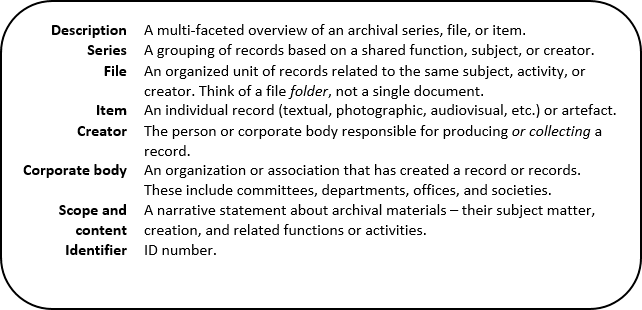
Online Database (AtoM) Archives Showcase in DOOR
Browse
You can browse by archival description or authority record (a.k.a. creator):
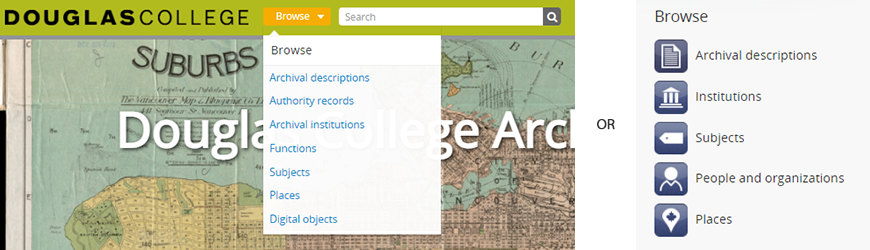
Clicking the magnifying glass button on the right side of the search bar will bring you to a general results page:
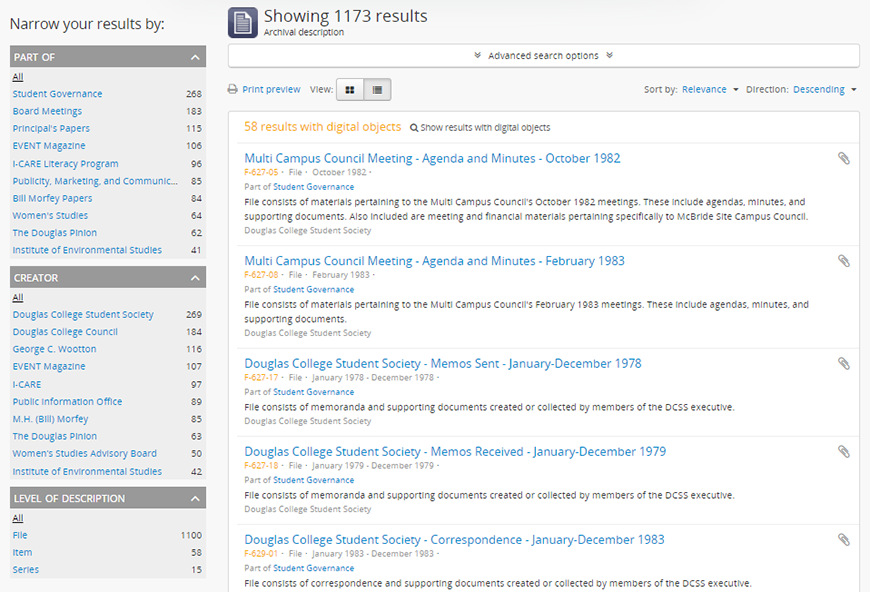
This is one way to easily browse a wide range of materials in the database. Menus on the lefthand side feature series and creators with the most associated archival descriptions, and clicking these links is a way to filter results.
By selecting a description, you can also see and scroll through a list of the files contained within a given series. This list is located at the top of each archival description:
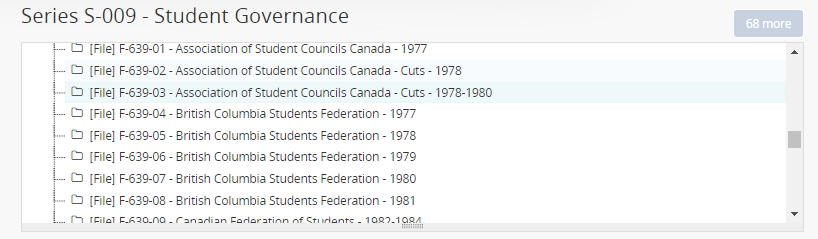
Similarly, when you click on an authority record, you can browse a list of any series, files, or items created by that person or corporate body:
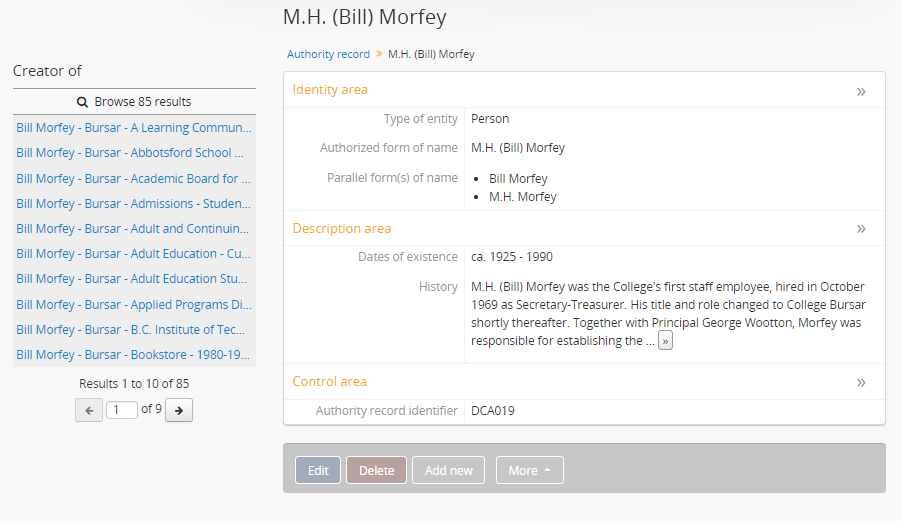
Keyword search
The search bar at the top of each page will pull results from throughout our holdings:
![]()
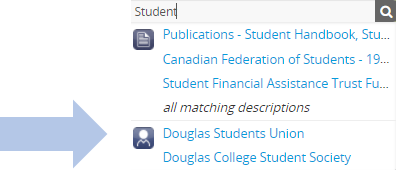 When you type keywords into the search bar at the top of the page and hit 'enter', the database will pull results from throughout the Archives. By default, those results will be archival descriptions rather than authority records, subject access points, or place access points. However, as you type in the search bar a dropdown menu will appear with possible options that include these additional elements from the database.
When you type keywords into the search bar at the top of the page and hit 'enter', the database will pull results from throughout the Archives. By default, those results will be archival descriptions rather than authority records, subject access points, or place access points. However, as you type in the search bar a dropdown menu will appear with possible options that include these additional elements from the database.
Using terms like AND, OR, and NOT in your search (what is known as a “Boolean search”) can fine-tune the results. For example, searching “student OR professor” would widen a search to include materials that have either word in their title or scope and content.
When looking at an archival description, you can search the files within that series by using the search bar on the left side of the screen:
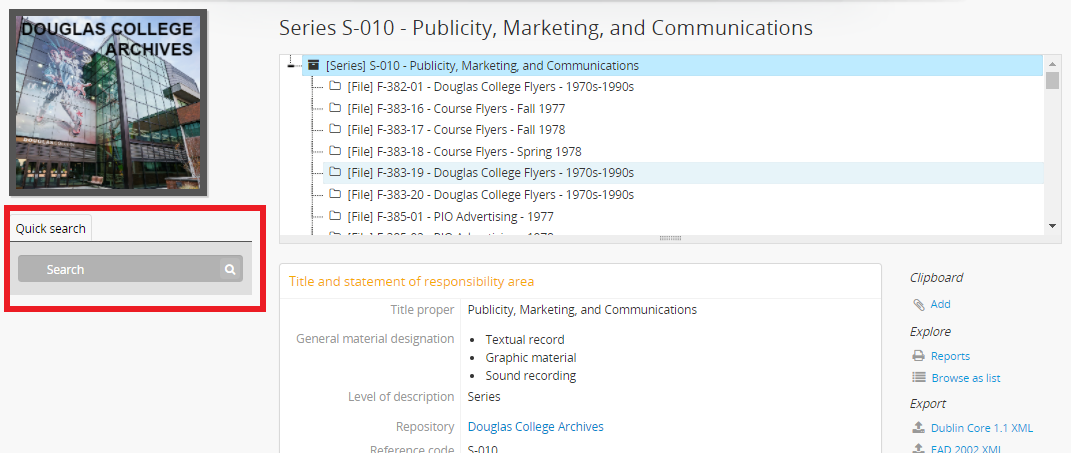
Advanced search
At the top of each page of search results is a collapsible ‘Advanced search options’ tab that allows you to refine your results:
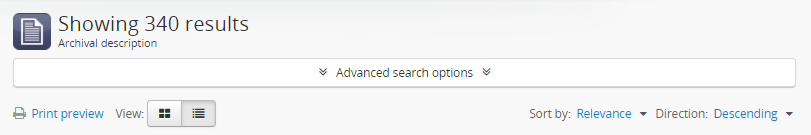
Clicking this tab reveals a panel where you can search for archival descriptions based on specific attributes:
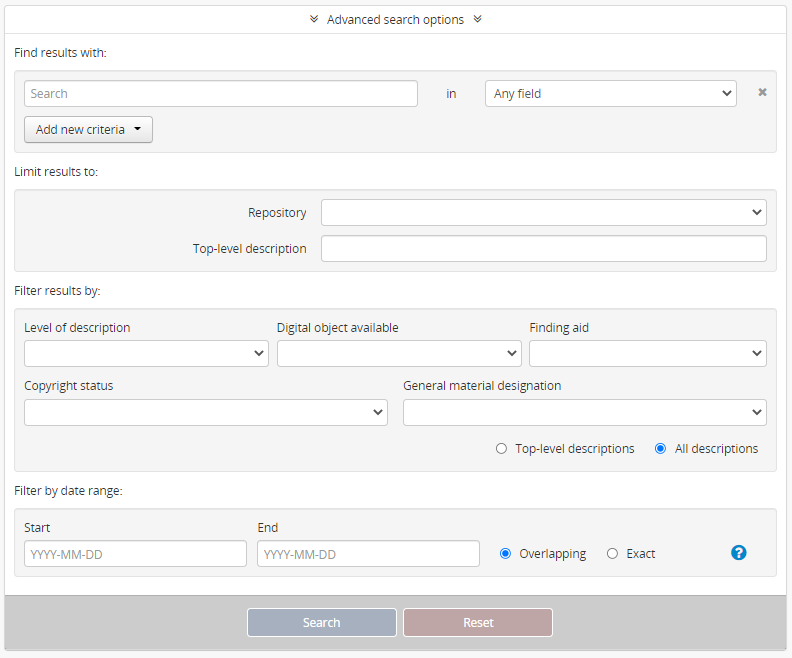
Some of the most helpful search fields are: Title, Scope and content, Identifier, and Creator. If you are looking for a specific format of material, try searching by ‘General material designation’ – these options are mostly self-explanatory except perhaps “Graphic material,” which is the designation for photographs and slides.
Transfers & Donations
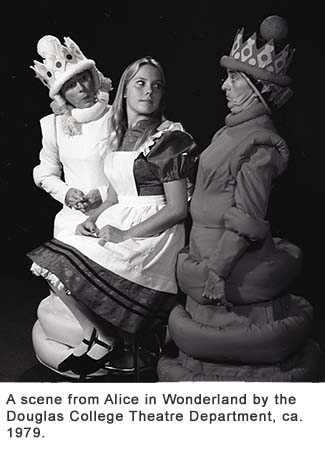 As an institutional repository, the Douglas College Archives seeks to collect and preserve records of permanent value. These are materials that document the College’s creation and development, historical memory, and ongoing activities central to who we are as an organization and educational community.
As an institutional repository, the Douglas College Archives seeks to collect and preserve records of permanent value. These are materials that document the College’s creation and development, historical memory, and ongoing activities central to who we are as an organization and educational community.
The College’s Records Series and Retention Schedule (available to employees through DC Connect) provides a comprehensive list of the kinds of materials to be transferred to Archives from your office. We've also prepared a list of common records of permanent value. If you still have questions or are uncertain about whether a record has permanent value, you can always send an email to [email protected]
When transferring materials…
- Complete an
 Archives Transfer Agreement signed by an administrator responsible for the records
Archives Transfer Agreement signed by an administrator responsible for the records - Keep records filed in the order they were used in your office
- Ensure all files are labelled clearly
- Contact the Archives to request a pick-up or you can drop materials off at N2100 in New Westminster
- Indicate if you need any boxes, containers, or binders returned after they have been fully processed
Archives Awareness Week
Once a year we focus on a particular section of the Douglas College Archives and pull out images and video and content of a time gone by. Last year we showcased Student Life at the College and seminal events such as the establishment of the Student Union, the ebb and flow of course programing offered at now non-existant campuses, and the groundswell of support for a permanent student pub on campus which soon petered out and was never established. Student Life is a mixture of the time spent inside and outside the classroom and caputres, with humour and sincerity, the history of student spirit in the halls of Douglas College.
With the expansion into the Anvil Office Tower and the upcoming construction of student residences at 808 Royal Avenue, this year we are spotlighting the changing history of the many Douglas College Campuses over the years as part of our participation in Archives Awareness Week 2023.